Uniden USC230-E Review(firmware version 1.10)I'm so impressed, I just had to share my enthusiasm with you. And if you think the newest scanners look too complicated, let me set the record straight! |
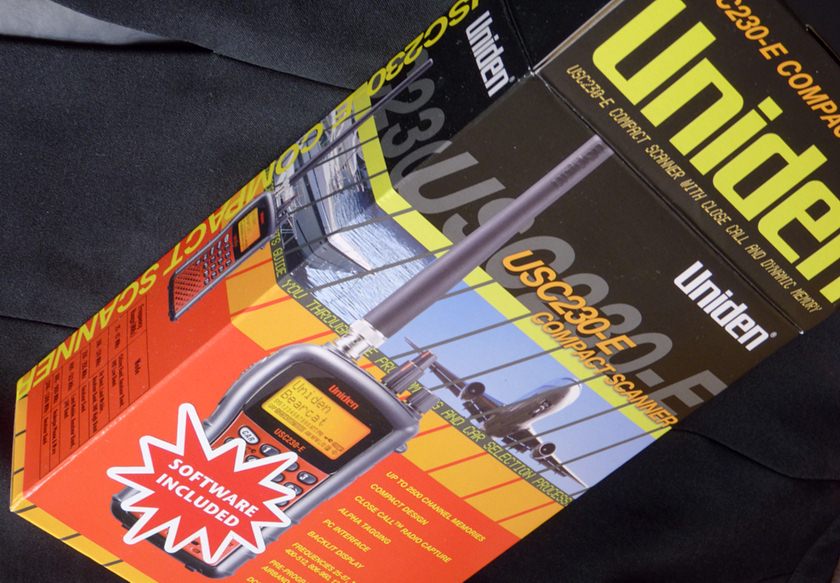
|
It has been a few years since I last bought a scanner, but due to the recent death of my out-and-about transceiver with extended receive (and disappointing scan/search performance), I found myself disconnected from the world of radio while in the car. It was clearly time to invest in something to allow me to scan and search while away from home. Amateur rigs were ruled out, mainly because I have an old handheld at hand if I really need to transmit, but most of the time I'm just listening so it makes more sense to buy the right tool for the job. Ham rigs usually don't have airband for those times I fancy it. They are unbearably slow to scan, so it's not much use loading up a hundred channels that may be interesting if they burst into life (Short Term Hire, UK General, Search and Rescue, Amateur calling/chat channels, Special Events, PMR446/FRS etc) because it would take so long to scan them all that it would probably miss short transmissions or at least the vital first seconds of any over. Searching a band is equally tedious, with no lockout ability, and as for the fun of Close Call, that's something that definitely called for a Uniden. Looking at the radio dealer websites for scanners in my price range, some things don't seem to haven changed for years - like relatively slow scan speeds still bogging down many receivers - but with recent Uniden scanners things have moved on enough that I just had to try one out for myself. The Uniden 230 and the 3500 both seem to be fairly fast at doing what they do, but the newfangled Dynamic Memory system seemed set to confuse me, set in my ways since my first scanner in the 1980s. Memories with no numbered banks and channels?! Time to get to grips with it before I get left behind, I suppose. As it happens, I haven't needed to yet, as I'm having so much fun searching, with scanning taking a back seat. I haven't needed to hook it up to the computer yet, I haven't even set up the software or checked to see if there's a serial port connector lurking around the back of my PC (surely the world has moved on to USB, Uniden?)
For now, I shall share my findings about how the USC230-E is to use - this isn't a review that just lists the specs, any advert will tell you that! It could claim to be "a bit misunderstood" in a way. From pictures online you could think it looks garishly coloured and you could dismiss it as a poor second runner to the 3500. I don't believe this is so - it is outstanding value for money for those of us who want a capable scanner without caring much for Broadcast FM or the UHF 'Mil' Air Band. For FM radio there's already a radio in the car, or you could buy a tiny portable for next to nothing if you really want to listen to the same old music and annoying ads. As for Mil Air, for me it's a vast wasteland that takes an age to search and if I do discover an active channel I've no idea what's going on anyway. Could be anything! Might as well be in a foreign language, so I can manage without, with airshows being the one exception when it's a great bonus to hear display teams coordinating themselves. But airshows are few and far between, and I have another RX for that. For everyday purposes, the USC230-E covers all the bands where local two-way communications take place (except in Band III 174-216 but that's no huge loss).
Frequency coverage Entering 174 will result in an "Out of Band" error, yet 512 is ok for the top of the next range!
|
The manual (download as PDF from
www.scanman.nl/manuals/)
doesn't list the menu system structure, so I have included a reference at the end of this page (alternatively the 3500's manual does include a table that gives you a good idea of how the menu system is arranged, even if the 230 is slightly different).
It's really not as daunting as I had feared. From switching on for the very first time, I was up and running with Close Call within a minute, and had set up a custom search shortly afterwards with no trouble. And, when you appreciate how good the custom searches are, you'll understand how getting that going within minutes of opening the box was not only a relief but an absolute joy that really made my day.
You'll soon get the hang of pressing the [Menu] button on the side of the radio (like a PTT) with your left thumb, while turning the top knob to select submenus and options, and reach down with the right thumb to confirm changes with the [Yes] button on the lower right. That side mounted [Menu] button takes you back up levels if you want to back out of things.
One thing that you will have to get used to, is the upside down approach to scan/search and manual/VFO compared to other radios. Previously in my life, a radio has been geared towards manual tuning, and it is an added bonus to lean on an up/down button to set a scan or search running. The Unidens turn this on its head, with scanning and searching being the normal state of affairs, and "Hold" mode taking second place for manual tuning or memory channel review. It seemed odd at first, but is something that you adapt to easily enough.
To understand the 230 (and 3500), you just need to think of it as providing a number of different things, being in a number of modes/states/conditions. Apart from when setting things through the menus, when it is under way it is in one of 4 modes :
I will now tell you a little more about these features.
The 230's CC Bands are -
Even better, it not only plucks the frequencies from thin air, but lets you listen, instantly too! This was only possible before with Reaction Tune, which required the cumbersome connection of an expensive scanner to the counter. CC seems to require a keypress the first time it gets a new frequency, then on subsequent hits you'll hear the audio straight away.
Range? I've had aircraft pop up, handhelds from a distance that impressed me, vehicles from a good distance, and base stations from 2 miles away (line of sight). You will soon know all the pagers in your area, that's for sure, but they are quickly dealt with. It is everything I had hoped for, and if you park up near a site where radio is used, it won't be long before you have those frequencies previously unknown. And the CTCSS/DCS details too, almost instantly!
Don't expect too much of Close Call if you have strong constant signals at your location. For Close Call to register a hit it needs to stand out as much stronger than anything else in the band, and obviously that's difficult if you have something that is always there, strong enough to show up in the Frequency Counter mode. If this is the case, then you have three options - only enjoy Close Call as an out-and-about plaything, filter out the offending signals using notch filters, or give up :)
CC works to a raster of frequencies depending upon the bandplan in use. If you have 5kHz steps in a band, don't expect a frequency like 164.5625 to show up precisely - it will be rounded up or down. With bandplan 3 for the UK, most of our PMR bands will be on a raster of 6.25, but the 230 still gets the 12.5 frequencies right. For airband, 8.33 is available. If you're leaning towards buying the 3500 instead of the 230, be aware that Mil Air CC is limited to a 50kHz raster (more on this later).
CC on its own is launched by pressing the [Menu] button (side of scanner), turning the knob three times to get to "Close Call", press [E/Yes] and then [E/Yes] again to choose "Close Call Only". The word "SEARCH" scrolls along the display, and a symbol flashes in the corner which looks like a C in a rifle sight. If you want to change the CC bands included, you have to start right from the start of the menu system again, perhaps it would be easier to have context sensitive menus, where if you press the [Menu] button during certain operations it would take you first to the most relevant option? Or maybe it would be more confusing at first?
Some CC options are in "Srch/CloCall Opt" and some are in "Close Call" from the first menu level but it does make sense because there are options shared between CC and Searching.
But why CC and do nothing else? You can run a Custom Search, or Scan, and have CC do its thing at the same time! It checks every couple of seconds, and only takes a brief moment to do so. To set this up while scanning/searching, press the [Function] button and [Hold] at the same time - doing so numerous times will take you through the options of "CC DND" (Do Not Disturb anything you're listening to), "CC PRI" (does a check like a Priority memory scan every two seconds even if you're listening to something), or "CC OFF" to turn it off again. It is nicely thought out, thank you Uniden for this great feature!
Scanning is easily launched easily with the [Scan] button. I haven't played with the Dynamic Memory system yet - I haven't set up any "systems" and "groups" yet. All I have used is the Quick Save feature, which allows you to use just those 200 of those 2500 memories, making the scanner more like an old-school one with one bank. From a search, or manual entry, it is simple to save a frequency (and change the mode to NFM, etc), even name it. Subsequently, hitting the [Scan] button will scan (nice and quickly!) your saved frequencies, no computer required! You don't have to get your head around Groups of channels within Systems, and quick keys to select which Systems and Groups to include. That can wait for later! Or perhaps not at all - it is easy enough to lockout or unlock memory channels from Hold mode when scanning (the tuning knob takes you through the memories while holding), so you could easily get by with the Quick Save system/group, treating it like the usual bank system with other scanners. I hope you will find that to be good news, if you were daunted by the complexity of Dynamic Memory Scanning but you want a fast and capable scanner.
My only gripe is that it is cumbersome to load in a lot of adjacent frequencies by hand, and you'll probably end up opting to enter each one by hand instead of being able to tune up from one to another (which could take a while for a 40 channel service!). Once you have entered one frequency, depending on whether you've used a custom search or manual tuning there seems to be no easy way back to manual/hold mode to get to the next channel you want - pressing the [Menu] button MANY times may take you back, but it takes an age and seems to go through the same options twice before finally reaching the place you want. Just about bearable, but it is probably much easier to bite the bullet and hook the scanner up to the computer and get to grips with yet another software package in your life!
A good fast search with lockouts is the best way to discover everything that happens in a frequency range. You make sure you don't search too large a range (taking too long and missing action), and each time you find something you make a note, lock it out so it doesn't come up again, and keep on going until it gets too quiet and boring because you've found it all. Some channels might only get used once or twice each day of course (or even more rarely in the case of special event one-offs, emergency channels, hire channels, or people passing through your area) but finding those rarities is what marks a true enthusiast!
The USC230-E has been a great reminder of what I've been missing since I sold my old AOR 1000 about 20 years ago. Like the AOR, the 230 allows different custom search ranges to be linked together, so you can search through all those different ranges all in one session and do a real survey of local action really very easily. Since the early 1990s I've been stuck with radios that only search one range at a time, so it has been a delight to regain such a feature.
I just wish that it had more than 10 custom ranges, as I find myself keeping most of them the same but use one for temporary purposes, changing it each time I fancy searching a different nook and cranny of the spectrum. It would be much nicer to be able to leave the searches defined. 10 banks of 10 would be excellent, and wouldn't take up much of the scanner's memory space. They could make the banks switchable by the [Function] key and the number keys, making full use the two rows of numbers on the display as with the scanning feature. Just a suggestion, Uniden!
You can lockout up to 200 frequencies from search (which may limit how large a search you can do in one session), and the lockouts affect both Quick/Custom Search and Close Call. In scanning mode, one press of the [L/O] button does the lockout, as expected. But, when searching it takes a press of [L/O] followed by the [E/Yes] button to confirm it - a two stage process which is needlessly annoying. On the plus side, when it comes to clearing the lockouts, you can review them one at a time, but also you can clear the whole lot in one go - a marked improvement over an old AOR I had that required dealing with them all one by one with no say in the matter!
Launching a search is very annoyingly involved! Unlike other scanners, there is no search button! You have to press the [Menu] button on the side, turn the knob twice for "Search for...", press [E/Yes], then turn the knob yet again to reach "Custom Search", and finally the [E/Yes] key again. Six actions!
There is a "shortcut" though. Press the [Function] button on the side, and the [Scan] button at the same time, then press [./No], then turn the knob, then [E/Yes]. Five actions instead of six! Ha ha ha!
And why is it needlessly cumbersome? Because there are two types of searches at the start of the "Search for..." submenu, and the useless "Service Search" is the first option, instead of the more useful "Custom Search"! The service search simply scans all of airband, starting from the pointless 108-118 section where nothing happens except nav aids and perhaps an ATIS. If I wanted to do that, I'd use manual mode followed by Quick Search, or set up a custom search to cover airband. It wouldn't be so bad if "Custom Search" was the first option, saving a tuning knob twist. Can you change the firmware please, Uniden?! Or do away with the useless Car button and make it launch Custom Search immediately! That would also solve the problem that if you save a frequency from a search, it takes a lot of [Menu] presses, backing up through the levels, to get back to the search again. A DEDICATED [Search] BUTTON PLEASE!!!
This deserves a little section to itself. In the past I've never used such a feature because it was almost worthless, but with the Uniden it's now a very useful facility which I've only just discovered (which is why the graphic is a clumsy mockup rather than a proper photo!) and added onto this review some time after the first version.
The problem, on previous scanners, was that the scanner tended to stop on the channels above and below genuine signals due to poor selectivity - which the USC230-E doesn't suffer from. And even if it stored proper found frequencies, how would you tell them apart from any nuisance entries caused by interference?
The Uniden fixes this really nicely by including any CTCSS/DCS tones/codes found. So when reviewing the Found Channels Group, it's easy to see for a given channel that it's almost certainly a genuine finding if there's a code there. It's still possible for intermodulation to produce a dummy image frequency with a seemingly valid CTCSS code, but that can be investigated later and only happens in very strong signal areas. Any memory without a tone can almost certainly be discounted as some kind of error, if you believe that almost all local transmissions use a tone.
To set a Search and Store going, first you must set up the Custom Search for the required ranges - e.g. Custom searches 1,2 and 9. Do any lockouts you like, if there's no point including things you know about.
Then, select the feature as you would for a Custom Search, but with a couple more clicks of the control knob :
When a frequency is found, the display will briefly show that it's checking memory to see if it has already found it. It then continues, without hanging around on a busy channel. This makes it less likely to miss anything. If it only latches onto the end of a transmission, it may not have enough time to find the CTCSS tone, so it will store the frequency without a tone. If it later finds the tone, it will store it with the tone - so you often get two entries for a frequency, one with a tone and one without.
When you're finished and ready to review your findings, I find it's easiest to press [Scan] and then [Hold], then [Func]+[Twist] to get to the System that I've specified to be used to record the new "Found Channels" in its new Group - and then look through them one by one. After that, I delete the Group - the easiest way is to press [E/Yes] to get to the Channel Editing menu, then press [Menu] a couple of times to get back up the tree of menu options to the Group settings, then twist once to the Delete Group option.
When you exit the Seach and Store it will say "Processing, please wait" for a second or two, which implies that it's only saving to memory at this final stage. I worried that if the batteries died before it reached this point, it might loose its findings. However, I experimented by taking the batteries out in the middle of a S&S and it still had its findings saved when I replaced the batteries again, so there's nothing to worry about. You can safely leave this somewhere and forget about it, then come back much later, pop in some fresh batteries and see what it found for you.
Brilliant stuff. Whenever you're too busy to sit with the scanner and nurse it through a custom search, you can just leave it to do its own thing without bothering you. The audio is muted, by the way, so it's even safe to leave it hidden somewhere without giving itself away (turn the volume down if the low battery warning is likely to happen!).
So you can leave it hidden out of the way in a top floor room at work (or on the roof if you have access!), in the car while you're at work, in the car at a local scenic high point while going for walk, search at someone else's house without being rude or them even knowing while you socialise, put it in your loft for a while to see how much more it finds than down a level or two... the possibilities are many and varied!
It's a great way to get all the tones in actual use on a shared repeater, without having to listen to the most frequent annoying user all the time :)
So now there's no excuse not to search every part of the bands just in case there's something local that had totally passed you by until now!
This might be one of the first things you want to do, just type in a frequency. It's not always obvious how to, though. If you're scanning or searching then the number keys are used to select which systems/groups or custom search ranges are to be included or excluded (shown by rows of little numbers on the display in a very logical way), so you will have to stop the scanner scanning/searching before the number keys register as the start of entering a frequency. You will usually need to press the [Hold] key first of all, so that you can halt the scanning/searching and then enter a frequency. When you start typing in the frequency, the display will say "Direct Entry". Type in the frequency and finish off the task by pressing [Hold] to confirm the frequency and start listening. If instead you finish with the [E/Yes] button like I thought was required at first, you'll be asked whether to Quick Save it instead. If that happens you'll probably want to press [./No], in which case the frequency vanishes and it looks like you've wasted your time! But press [./No] one more time, and there you are again back in the Direct Entry setting, and pressing [Hold] will get you where you want.
The quickest way to punch in a frequency regardless of what the scanner is doing, is by switching to Scan mode first :
The mode used for manual "Quick Search Hold" is set in the "Srch/CloCall Opt" menu (can be manually chosen, or set to Auto to follow the bandplan defaults) as is the Step value for "Quick Search". So, if you have typed in a frequency but it is the wrong mode (like trying to get AM air between 138 & 144 for example) then you'll have to wade through the menus to change it (followed by two more presses of [Menu] to get back to the manual frequency) - no quick mode changes on this scanner! Uniden - why not provide a function key, like [Function]+[6], for this?
There is one more mode to play with, an "Easter Egg", an undocumented "secret" bonus of Frequency Counter. In a game of fingers and thumbs Twister, turn the USC230 off, then hold down the [Hold] [3] and [0] keys and switch on - a four key & two handed operation best not tried while driving!
You should find a frequency counter readout appears, changing 3 or 4 times a second, displayed to 4 decimal places but actually only working to xxx.002 accuracy (2kHz). If the display settles on a number, you will probably recognize it as a pager frequency or some other channel you'd expect CC to find where you are.
It displays my 2m, 70cm and PMR446 channels accurately, and I have seen a broadcast FM station (from a mast which only transmits 1 commercial FM service) nice and stable from quite some distance (a few hundred metres away) - not surprising given the power level. I had a frequency something like 107.8000, flickering sometimes to 107.8020
In this mode the Function+KeyLock option works, and the [Menu] button works the backlight. The control knob changes band names on the top line of the display, between the bands you have previously specified for CC to work with. I have read on forums that the band setting doesn't do much, and indeed the first few times I tried this mode it seemed to give the same range of numbers everywhere, no matter what the top line of the display said - always somewhere around 370. However, I have just tried again (somewhere not swamped by TETRA) and it is around the 90s on VHF Low, 114 on airband, around 250 on VHF high, 440s on UHF, and on the 800+ band it locks fairly solid to the GSM base station over the road, i.e. 957.2
What seems to be happening is that bandpass filters are switched in as you change the band setting. My PMR446 registers easily on UHF as you'd expect, but on other bands I have to hold it much closer to the 230's aerial for it to appear, and on the "800MHz+" band it doesn't come up at all, even with the aerials an inch apart. I can't decide whether this is a good thing or not. Yes it allows you to target a particular band, but at the expense of others. An "All Bands" option may have been good, if possible.
To exit this mode, turn the scanner off. Next time it is switched on, it will be in Close Call Only mode. It seems like a very useful extra bonus, doesn't it?
RF performance is probably worth testing, given that its primary purpose is to receive radio :)
Sensitivity so far it seems to be every bit as good as I'd expect, my trusty telescopic whip slightly outperforming the supplied rubberducky of course. I know my local area well, and I haven't felt that the 230 is missing anything.
It was easy to compare side by side with my ham handheld and a good base scanner, as the quick release BNC socket makes it a breeze to swap an aerial lead quickly from one to the other, and compare weak signals. I found some distant amateur 2m repeaters in use, and, moving the connection (from a loft aerial) around, I found the sensitivity much the same on all three radios, in practical terms. I found a perfect test signal, a far away repeater was noisy on the base scanner and only just readable, right on the very edge of readability. The 230 made an equally good job of it, and the ham handy (geared towards best performance on 2m as you'd expect) was only just a little more readable, a very slight improvement indeed. Nowhere near strong enough for the 5W handy to have a chance of getting back to that repeater, so only good for listening. With results like that, I think I'll be very happy to use the 230 for listening around 2m when I'm parked somewhere high up when conditions are good, because it makes it so much easier to search the band quickly and see the repeater CTCSS tones in use. The 230 would do well as my tropo DXing receiver, and I'll just swap over to the ham handy as and when I really feel the need to try to make contacts. That will also remove the temptation to "kerchunk" repeaters (sending a quick toneburst to see what repeaters open up, without bothering to give your callsign - a bit naughty!).
Airband can be deceptive, as a fullsize outside antenna (even a dipole in the loft) can make use of the extra height to almost magically "dip its toe into the waters" (in an inverted sense!) of low angle distant signals and receive things that you just wouldn't get on a handheld with its own antenna, inside, on the floor below. It can make many S-points of difference very easily, and any perception that the 230 may be more deaf than a base scanner isn't helped by the AM receive circuit which is quite hissy and not of the type where it is very quiet in the absence of any signal. However, I found a distant S2 airband signal which was on the threshold of readability, and swapped the lead to the 230 - it was almost identical in terms of being able to understand almost every word. No worries about airband sensitivity there then!
Selectivity is better than anything else I have owned (except maybe a good old 27/81 CB which did a great job with 10kHz spacing?). As an example, I have a trunked control channel 3 miles away with lots in the way between us, on (I'll change the numbers) 167.000 which gets hissy on the supplied aerial if you wave the 230 around a bit. On FM mode, it is still audible on 167.00625 and the next channel 167.0125 also receives it to some degree. Changing to NFM mode, it is totally absent from 167.0125! I've never known that before, as my previous scanners have always been a compromise to cope with 25 and 12.5 spacings with one filter. I watched in amazement as my base scanner received full scale on the meter from a nearby PMR channel (changed example) 166.300 and the 230 on 166.3125 with the squelch down remained on pure white noise utterly unchanged! Just a very slight hint of noise when I tried that again with a MotoTRBO signal, again from a large mast 1 mile away, almost line of sight (DMR does seem to be slightly wider than the average analogue signal). At long last I can listen to (if I wanted to!) a taxi firm on the channel right next to a strong CBS repeater full of very loud builders who shout right into their mics, with all the horrid distortion that brings! Yes, CTCSS solved some of that problem before, but now I don't even get any splatter.
If anything, the wider FM mode is wider than normal comms FM bandwidth on any other scanners I've known. It seems fine on the 25kHz spaced marine VHF band, but I have noticed a broadcast link which is licensed for 50kHz of spectrum space, which is normally too distorted for me to make out what's going on in FM mode. To hear it I usually have to resolve it somewhat quietly using broadcast WFM mode. With the 230 though, the FM setting gets it fairly well, listenable if a little rough around the edges. I wonder if the 230 would be quite good for weather satellites on 137MHz, where a wider than usual filter is required, I believe.
When searching it always seems to locks onto the correct frequency, unlike, for example, the old AOR 1000 (Trident/Fairmate/Camnis) that so many people started out scanning with, which was forever stopping on the frequency step one before the right one, making an annoying noise as it received the splatter from the channel you actually wanted. The 230 is a breath of fresh air for this. It hasn't put a foot wrong for me so far.
Spurious signals haven't been a major problem for me. A mile away (line of sight) from TV and FM broadcast masts I have so far found just one channel that needed to be locked out from a custom search. The TV mast in question doesn't TX on channels under 512MHz, so it's not in one of the 230's bands. I wonder if the 230 filters out FM 88-108 too, as that nearly always affects 68-88 PMR for me, but it caused much fewer problems than I was expecting, using a telescopic whip which would have been getting a good strong dose of broadcasting. At one point in town very close to a mast site (line sight, a quarter mile away) some paging combined with other PMR signals to give images in places where the signals weren't really supposed to be, but it was confined to small problem areas where I've always had trouble. Par for the course, I'd say. Considering how easy the 230 makes it to search, it's not surprising that it's easier than normal to cover large frequency ranges and find the intermod. With other receivers the problem is probably just as bad (definitely worse on other radios I've had) but you wouldn't know because they take so long to search through the bands!
Update - after trying the 230 plugged into my loft antenna - I have had some instances of intermod, two voices at once on certain frequencies where there should be nothing. This isn't helped by the lack of signal meter, which usually help you to figure out what's going on, as intermod seldom registers much on the meter on a good scanner in most circumstances. However, the loft antenna delivers very strong signals from a PMR site a mile away, line of sight, and although my base station isn't affected, we all know that handheld scanners are usually more prone to that sort of thing. It was nowhere near bad enough for me to give up on the custom search in question - a range of about 4MHz where I had to lockout about 5 channels that were affected.
This raises an interesting dilemma. It is great advice that a good scanning accessory is.... another scanner! With an extra radio from a different manufacturer, you should find that with different superhet intermediate frequencies (I.F.) used in each radio, the image frequencies and intermod will be in different places for each one. In any case, with one radio getting overloaded from an external antenna and the other on just the supplied aerial, it should be easy to work out when a signal is actually where it appears to be or not. The problem is, the Uniden is so very very very good value for money, why would you want to buy anything else?! :)
Strong cellphone base signals do get through the plastic case, but even with the aerial on, the 230 doesn't stop searching when it passes through the GSM band because GSM is so wideband it is ignored by the 230's narrow FM receiver. Turning the squelch down I manually tuned around the area where I have a cellphone base station 200m away. It did pick up the whining buzz when manually tuned, even showing C218.1 on some frequencies (close to one of the GSM system's pulse repetition frequencies, circa 217Hz), but with the squelch in the usual position GSM simply doesn't come through. (I believe it also ignores 25kHz wide TETRA signals (on the 400-470 band) in NFM mode as they are too wide also, but I'd have to recheck that)
"Birdies" seems to be curiously absent. I'm used to them on other scanners, but Uniden seem to have done a great job keeping the internally generated RF away from the receiver. I searched 108-137 in 8.33 steps with the squelch just closed, and no aerial on. It didn't stop anywhere. I changed to Quick Search to carry on from 137 upwards. Not a peep, all the way up past 174, 400s, 800s, 1200s, all the way around from 25 through 87 and back to 137 again! Nothing in Bandplan 3 that would stop you monitoring anything or that would require locking out each time. (with an external aerial, that is. It's just possible that an aerial on the radio itself might pick up something, but I ran out of patience to go through all the bands again and fight with all the genuine signals it would find on the way).
Audio is fine, with enough volume when mobile. Town driving, windows down a little in the summer heat, scanner on the passenger seat, everything heard no problem. Compared to scanners that have to deal with broadcasting and the extra high end (treble) the 230 is very slightly muffled in comparison - it is geared towards the more limited range used for communications. In a normal situation there is no problem, even if it a fraction less clear than my previous little scanner. With a lot of background noise (parked at the side of a busy road with the windows down) it can get difficult to make out what's going on, like the so called "cocktail party effect" where the brain struggles to focus on one voice amongst many. I hesitated whether to write this down or not, given that I didn't try any other radio in the same situation for comparison, so take that point with a pinch of salt as it were! It's a personal preference whether you like a bit more "bite" to the audio to cut through such background racket. In normal situations, you will notice that the lack of the more tinny upper range hiss when signals get noisy, makes it sound like a quite professional radio designed for comms. Much less trebly hiss than my old Yupiteru base station that hissed like mad even at the best of times!
Squelch tails are nice and short, nowhere near as annoying as the long crunch I used to get from an AOR at all times. There is no loud pop when the squelch opens, unlike my old Black Jaguar / Challenger which used to deafen me with a earpiece in use, as the audio amplifier starting up used to be ten times louder than the received audio! Sometimes I've had the volume too low when mobile, and have been totally unaware of signals coming and going - with some other radios it would have been more obvious. Overall, it's a very smooth and well controlled sounding radio. The lack of unwanted audio 'thumps' is due to the way the audio amp is left running all the time. This means that there is a very slight background hiss no matter what the scanner is doing, signals or no signal. I can only hear it within about a foot of the speaker, it is lost amongst other background noise otherwise, even in a very quiet room. I first plugged in headphones while walking around town one day (trying not to draw attention to myself!) and found that it sounded great with in-ear headphones borrowed from a little Sony FM receiver (standard 3.5mm jack - works in both ears of stereo headphones). Nothing deafened me or made me wince, even FM comms were a joy to listen to. It wasn't until I got back to the car, parked in a very quiet spot under cover, that I noticed the slight hiss in the background.
The range of the squelch control is quite limited. Even at maximum it doesn't seem to be all that useful for filtering out weak signals and only letting through really
strong ones. So don't expect to be able to do that - on the plus side it means the precise setting isn't critical or you'll miss things :)
As an audio geek (not just a radio geek!) I'm perfectly happy with the USC230-E, all things considered. There are always trade-offs with audio design on this type of product, and the 230 gets the balance right on the whole.
Scan Speed - My previous benchmark was a 50ch/sec receiver which really ate its way through the MHz while searching, and this USC230-E seems just as good, sometimes better. I never got around to taking that base/mobile scanner out with me as much as I sometimes wanted to (too much hassle to unplug it, move it around and connect it all up in the car), so it is fantastic to have that power with the tiny 230. I'm not surprised that Uniden 3500 owners think they have the best, because even with the 230 it's like having the power of a base station in the palm of your hand and that is just awesome!
As a test, I cleared lockouts, turned off Close Call, and set up a Custom Search for 163.0 to 169.8375 in 12.5 steps. With a stopwatch at hand and the aerial taken off to guarantee no hold ups, I am delighted to report that it looped around these channels (just under 560 of them) in a blistering time of about 5.5 seconds, almost exactly 100ch/sec give or take my accuracy with the tiny stopwatch button on the side of my watch. Very impressive indeed. In the real world though, you will probably lockout all the taxi channels while you search, and as it checks each transmission it finds against its list of lockouts, you may see it appear to take a bit longer to chomp its way through the megs.
It definitely does seem to slow down just a little once you start locking out frequencies, as the normal blur of the decimal places whizzing by may start to freeze briefly enough to let you spot single frequencies here and there - especially every couple of seconds if Close Call is enabled at the same time as searching.
If you have frequencies locked out and then you change the Bandplan, it may be best to clear all the search lockouts, because I started with the default plan 1, did some custom searching and locking out, then changed to plan 3. It seemed to pause more and run slower than I was expecting, but when I cleared all lockouts I got the impression that it had gone back to normal speed. I may be wrong, but I thought I'd mention it just in case! It was on my first day with the scanner, and it may have been the usual lockout slowdown, but I'm not keen enough to repeat it as an experiment.
It was fractionally quicker searching in 5kHz steps, as the manual claims it covers 300 ch/sec that way - but that is 2.5 times more steps to search for the sake of 3 times speed up, so it's not really worth the problem of being off-frequency for half of the channels it finds.
Not only that, but it includes the full set of 50 tones (not the subset of 38 often used with PMR446) even including the oddball 69.3 one. And DCS too (just as quick to display), the first time I've had a receiver capable of dealing with that, although it turns out to have been no great loss as hardly anyone uses it! I had assumed that certain local signals must have been DCS because I couldn't find a CTCSS tone on them, but it turns out they are just not coded at all - companies who haven't upgraded their radios for years and they're quite happy to continue with old fashioned carrier operated squelch.
I was ready to let rip with a major whinge at first, when it seemed that CTCSS/DCS search only worked for search mode (and Close Call) - not for memory scanning! But after a week or so, I finally had a brainwave that there might be a setting per memory buried amongst the CTCSS/DCS options. I was delighted to find that was indeed the case, so my beloved USC230 was even better than I thought! I could take this little marvel to bed and sleep with it, LOL ;)
So I can monitor PMR446 and all sorts of things and see the various CTCSS/DCS in use as they happen, after all.
To set it up, stop the scan with the [Hold] button and twist the knob to select the right memory channel.... press [E/Yes] to enter the submenu for the channel's settings.... knob your way to "Set CTCSS/DCS".... press [E/Yes] to select that.... and you will have options "Off", "Search" (the one you want), "CTCSS" (press [E/Yes] to select the tone you want), "DCS" (another sub-select), "Set Lockout". That last option allows you to set a tone to REJECT, instead of ACCEPT - turning the CTCSS concept on its head! The scan will still stop if that channel+tone is received, but the audio will be muted. That could be handy for a CBS where one set of toned users dominate the action.
One minor moan on this tone search feature - when scanning or searching, the [Hold] button doesn't hold the displayed CTCSS/DCS details in place, so if you find something and press [Hold] while you prepare to write it down, make sure you remember the tone before it disappears. The frequency is still there on display for as long as you like, but the tone will only show while there's a signal present. It would be much better to leave it on show, updating as and when a new signal appears. It can be kept displayed in Close Call mode however, as one of my photos above shows.
Complaining is easy. Finding fault with things is so much simpler than appreciating all the good points! Apart from any minor issues mentioned above, the following points are arranged in order from most annoying to start with, down to hardly an issue at all. Stop reading and move to the next heading when you start to think that I'm way too fussy! All of these points are outweighed BY FAR by positive aspects....
The options for the display backlight are absolutely maddening! For daytime use it is pointless as you can't tell if it's on or off. But I can't find a way to turn it off, so it feels like I'm draining the batteries more than I need to. At night I want it to light up BOTH when a signal arrives AND when a key is pressed, but the options available only allow one of those! Would it be so difficult to provide the extra options "Off" and "Keypress+Squelch"? And the keys aren't lit, so in darkness you'd better remember where they are! If you're out in the car late at night, or you're in bed trying to take your mind off your insomnia, be prepared to use the "Infinite" option to keep the light on full time and keep some extra batteries at hand. And maybe a torch so you catch a glimpse of the keypad!
A glaringly missing feature is the lack of a signal meter, which can sometimes make it surprisingly tricky to work out if a new channel you've found is simplex or a repeater with a fast shut off. A wide range of signal strengths will all sound the same as far as background noise is concerned. For a scanner totally aimed at communications rather than broadcast, such a fundamental piece of the puzzle is expected and sorely missed. This more than anything contributes to any budget, second class, cheated feeling you may have about this scanner. It certainly makes me feel it isn't my absolutely ideal scanner - EVERY time I use it! Uniden should take note of a user satisfaction issue like this.
I don't use the 230 as a "race scanner". Oh how I wish that pointless [Car] button wasn't there, but that a [Search] button was in its place, going straight into Custom Search! Uniden, PLEASE do a firmware update to make this an option! Or at the very least, [Function]+[3], which is currently unused for anything else.
There is no quick and easy way to change FM/AM/NFM mode or step size while in "manual" (hold) mode, which can be irritating. It makes the "manual/VFO mode" less functional, and seems more of an afterthought. There are keys that haven't been assigned secondary functions in conjunction with the [Function] button, why not update the firmware and give us some useful shortcuts? All menu options could be numbered and then any time the knob is used in menus, followed by [E/Yes], it could be arranged so that pressing a number key could usefully select the option in one easy step (even if the numbers aren't shown on the display, only in the manual, those of us who care could still enjoy the convenience). For instance, setting a Custom Search going would be just [Menu] [3] [2], which would be some improvement. Close Call Only would be [Menu] [4] [1]. We could get used to [Menu] [5] [1] for changing the backlight settings, etc.
Pressing the [Menu] button numerous times to get completely out of the menu is tedious too, it would be a lot better if we could just give it one longer press to do that :)
The pre-programmed Air Service Search includes the useless 108-118 section, which wastes valuable time, and I'd rather have Custom Search as the first option in that submenu anyway.
Switching on takes an age if you're in a hurry. From the first stab of the power button it takes a frustrating 5 and a half seconds before it is receiving and ready for action. It takes a while to register the keypress as intended rather than accidental, then it advertises being a race scanner with Dynamic Scanning, then it tells you which band plan you have selected (which is something you'll probably never change once you select plan 3 for the UK). Too slow, Uniden! And a missed opportunity to allow a custom startup message to allow us to put what we like on the display at first (like my old GPS which allowed me to put a message on with my phone number and Reward If Found).
The switch-on delay could lead to missed chances. If you see someone talking into a radio and reach for your 230 to see if you can catch the frequency, you'd better hope they're feeling very talkative! More likely or not you have no chance of finding them. For the rest of the time it's not a problem, it's a lot easier to be patient when speed isn't an issue. I can't imagine it takes that long for the scanner to initialise itself - the Frequency Counter mode works as soon as anything appears on the display (after the pause to make sure the keypresses are intended).
The noisy airband AM mode is a let down. On good AM receivers you can hear the proverbial pin drop when the channel is free, such as distant lightning strikes, etc.
The PC connection is by Serial Port! Uniden, the previous century called and wants its interface back! Have a look around the back of laptops and PCs in a shop sometime, Uniden, and let me know if you spot many Serial Ports these days! USB is everywhere, instead. Never mind, we can spend a bit more just to get it working, can't we? I know the 230 was designed a couple of years ago and has been on sale for a little while, but even so, at this stage of the game would it have hurt to bundle an adaptor in the box? Good job they can be found online for a couple of quid, but if they are that cheap then there's less excuse not to supply one and make things easier all round as we'd all have the same one and one set of drivers to deal with.
I'm slightly wary of the [Menu] button's sturdiness. To me it seems like one of those flimsy microswitches covered by a thin layer of rubber, and inwardly I wince sometimes, wondering how long it will last. We shall see, maybe I'm worrying unduly!
Dust ingress. The headphone/earpiece socket is upwards facing (next to the aerial) which means that, over time, it will collect dust on the contacts leading to faulty connection. A rubber seal would have been nice. The same goes for the power socket, even if it is on the side of the scanner.
The power socket is one of those awful coaxial ones which never last well in the longterm, in my experience - all the more reason to take the batteries out to charge them. The connection simply isn't mechanically secure enough to maintain contact reliably. Over the years I have suffered the irritation of electronic games that would reset at the slightest wiggle of the power lead, early 1980s home computers crashing and losing laboriously typed in BASIC code at the slightest nudge, and still, after all these years, laptop PCs that also suffer the same fate - as if the electronics industry has learned nothing in all that time about how to design a good secure connector for something so simple! I'd much prefer something like a miniature version of a kettle plug (like on AOR base scanners) or the figure-of-8 style mains connector (commonly found on radios, VCRs, set-top boxes, mains adaptors with trailing leads, etc), where the plastic body of the plug fits snugly wedged into the socket with much less chance of movement breaking the contact. My Scout counter has a coaxial connector and if I plug it in and rotate the plug into a position where it actually makes contact, then I put it down, it goes off again and I have to rearrange the cable to get it to charge. Same with mobile phones. My old Challenger scanner had a coaxial connector which was so fussy it almost required prayer and maybe a small sacrifice to the gods to get it to charge. You can't tell whether it is getting power or not, so you have to let the battery run down until the display fades out, put the scanner down on the shelf hopefully guaranteed not to move, plug the lead in and twist and turn until the display comes back on, then gingerly and gently let go, hoping not to have nudged it and break the contact, then press the top panel power switch with the skill of a safe-cracker to turn it off, then creep away from the area like a cat burglar and hope for the best. Return 10-15 hours later and with any luck it will have charged up!
It doesn't allow offsets on Custom Search, so for PMR446 you have to use 6.25 steps instead of 12.5, although it's not so bad to be surprised by something in between 446 channels that you didn't know about! It has always locked onto the correct 446 channel for me so far (NFM mode). PMR446 is better searched as 8 memories channels in scan mode anyway.
Limited range of Squelch Control. I find that even at maximum I can still hear noisy signals that sound like no more than (what would be) S3 to S5 on a meter.
There are only 200 lockouts available, shared between Close Call and Searching. I haven't yet run out, as I tend to clear them all and start again each session. I don't know if it tells you when you fill up the whole 200, or simply rolls around leaving the first lockouts unlocked again in a First In First Out sort of way? This could be an issue if you park somewhere for a pleasant hour or two to survey the PMR bands in an area, with all the PMR bands linked in a chained custom search. With memory being so cheap these days, it does make you wonder why they have skimped, but maybe it would slow down the search too much to check for hundreds of lockouts each time a channel is sampled.
The power button is recessed and less prominent than the other keys, at first I kept leaning on the lockout key by mistake - which didn't switch the scanner off but instead unlocked all channels!
Close Call doesn't go higher than 950MHz, so don't expect any 23cm FM amateurs to pop up. This doesn't bother me, but your needs may differ.
Really nitpicking now - the batteries are arranged the wrong way around to my liking! Because the batteries and cover are kept firmly in place and rattleproof by a piece of sponge (nice touch), the cover needs good downwards pressure to open it. To do this safely without breaking the securing latch, I hold the radio with the controls near me so I can push the compartment cover away from me with my thumbs to open it. Then, my left thumb seems to automatically head to the far right to prise out the farthest battery, but that's a -ve end rather than a +ve one. It's always preferable to prise out a battery by the +ve end, because at the -ve end it is all too easy to damage the spring contacts. Before you scoff, I did say this was extreme nitpicking! But........ it does irritate me EVERY time :)
Finally, it is barely a nitpick as it doesn't bother me any more, but the frequencies are displayed to only 4 decimal places, so PMR446 channel 1 will be shown as 446.0062 for example, missing the last digit 5. Not a huge deal. A very slight disappointment at first, but soon dismissed. It may be slightly harder than it could be to recognise the increasingly common 6.25 offsets in certain bands when searching, but I can live with it. Once programmed into memories the channel names can be anything you like, so when "446.00625 1" appears on the screen it makes this a non-issue.
Power On Resume. I'm glad to report that the 230 remembers what it was doing, so if you turn it off and back on again it picks up right where it left off, in contrast to lesser radios that need a kick-start back to scanning or searching. 10 out of 10 for this one, Uniden!
Powered by 2 x AA batteries. Nice. No messing about with Lithium packs, expensive to buy and who knows how long they will be available in the long run? AA batteries can be bought just about anywhere if you're on a long trip away from a charger, and packs of new rechargables are cheap as chips.
The 3500 takes 3 batteries, which is all well and good if you're happy to give up when the batteries go flat and recharge later in the radio, but a pain for those of us who take spares out with us, and change over "in the field" to keep on scanning, recharging in a proper charger. It makes battery management harder when there are 3, because they tend to come in packs of 4, and chargers tend to charge in pairs or four at a time.
Battery life seems fine, considering it is powered by just the two AA cells. The 3500 may have an capacity advantage with its three cells, I admit, but so far I have been getting several hours a time out of my 230, plenty for a good scanning session while out and about. I take a spare pair out with me, and so far I have only had to change them "in the field" the once, on one long day in the hills.
Narrow FM works well. At one point I was trying to listen to a channel 12.5 away from a strong signal, and it was just as hard as I'm used to on other radios I've owned. Then I realised I hadn't tried the NFM setting yet. What a difference! So far it has worked like a charm on everything I've thrown at it (12.5 spaced services) and has been brilliant. The manual doesn't give receiver specs (neither does the 3500 manual), but it is definitely narrower bandwidth and suits UK 12.5 spaced services well. I haven't tried it with 10kHz very narrow systems like CB or 10m FM yet.
8.33 airband steps. This is the first receiver I've had since the 8.33 idea was first thought of, now so many years ago. It's great to have the proper 8.33 steps on airband now that they are becoming widely used. 12.5 steps did the job to some degree, but was far from ideal and needed a bit of step changing and fiddling about to home in on the precise frequency found. I'm certainly happy with having the steps right at last, even if it does slow down searching a bit. Again, the searching 230 does stop on the right channel and not an adjacent one. Excellent! (Close Call may hit upon an adjacent channel sometimes when the signal is strong, if you have previously locked out the precise frequency. This is normal and to be expected, you just have to lock out again, while reminding yourself how absolutely brilliant it all is in the first place!)
I think it's a nicely designed scanner. I'm not entirely sold on the red, having seen a picture of another Uniden in the same case with silver/grey instead of red, but I still look fondly at it, pleased with my purchase :)
It stands up without rocking too much, and has good grip in the hands, grippy enough to balance amongst the gaps in my car's steering wheel without falling.
It is very light with just the two batteries, but a good sturdy feel in the hand, with no flexing or creaking. It can actually fit in a gent's shirt top pocket (if you don't mind looking a bit odd) without unduly pulling the shirt down on that side. OK so it's not as small as the micro sized receivers which don't sport a full numeric keypad, but I'm much happier being able to punch in a frequency right away. I couldn't get on with those tiny Icoms where you know vaguely that some combination of a function key and another will do something eventually (in a most longwinded way) but you can never remember exactly how!
The ungainly looking sql/vol controls actually feel very good to the touch. If anything it is the tuning knob that is too short some of the time. So far the squelch action has seemed nice and tight, no sloppy area that has you turning it back and forth looking for the actual bite point. I'm so glad that the vol/sql can be set and left alone, with switching on/off via a different control like other sensible radios. Too many radios in my past have had the on/off combined with the volume, which then needs setting to the right level each and every time - not the end of the world as we know it, but it's still better to have it the 230 way!
The display is very clear and readable, with a dot matrix providing a nice modern typeface compared to the old seven-segment numerals look.
BNC rather than SMA for the aerial connector. This suits me perfectly, because I have so many aerials and leads with good old BNC. It's so much easier and quicker to change connections with a quick twist rather than a long drawn out turn turn turn turn! I accept that an SMA antenna can fit flush to the radio and look slightly smarter, and by screwing down onto a rubber gasket can be water resistant, but unless the rest of the radio is designed to impede water ingress then it's a waste of time. I keep my radios out of even the slightest drizzle, so it has never been in issue for me! BNC will always be my preference.
BNC allows the use of Type F Connector (satellite TV) - to - BNC adaptors for antenna feeds without mucking around with soldering. F-connectors are an easy screw-on
fit and they allow simple use of cheap but good low-loss 75R cable such as FT-125 (or FT-100) which compares well to expensive 50R cables for receive use (and only a 1.5 VSWR mismatch for TX). Granted, F connectors aren't the most robust connectors for rough and ready treatment - the lead can often just be pulled out - but with careful use they perform well enough from DC to 2GHz, providing reliable service for millions of happy satellite viewers around the world.
I'll leave it to you, as it's a personal choice of how much you are prepared to pay, versus the frequency coverage, as that is the main issue. Do you really want 88-108 broadcasting? 230-400 Mil Air? 174-216 Band III (which is WFM in the 3500's bandplans, with 50kHz Close Call steps unsuited to PMR)? The tiny missing segment 87.3-87.5? (The 230 only reaches 87.2875 on the VHF low band). The 230 covers everything else you probably want, including 860 megs and 23cm, and also 470-512 in case there is anything there like outside broadcasts or Aussie/NZ UHF CB to listen out for. Who knows what will occupy that region when analogue TV finally bites the dust and frees up some spectrum?
The 3500 also gains you the WFM mode, if radio mics are an interest for you. And the 3500 has an optional audio AGC setting for automatic volume leveling, which may be very beneficial for you. Plus, you get more control over key beep volume relative to signal audio, but in defence of the 230 I haven't found the bleeps to be too loud, and I'm usually very fussy with that sort of thing! Beeps are normally the first thing I try to switch off, but with the 230's volume at the right level for reception, the beeps aren't intrusive or annoying, so I've kept them on.
Other points to consider include the 3 batteries issue, and SMA aerial socket, although I believe the 3500 is supplied with a BNC adaptor? Of more concern to me would be the horrible multipurpose scroll wheel for digital leveled volume and squelch which needs button presses and two hands! I MUCH prefer the 230's good old analogue controls. The 230 can be adjusted with one hand, useful if it's lying on the passenger seat as you drive along! But on the other hand you would get that missing signal meter back with the extra expense of the 3500.
Better Close Call? I suspect the sensitivity is much the same. Close Call is variable at the best of times considering the antenna used, the local RF environment, antenna alignment (polarisation), etc. I think that you should take with a pinch of salt any reports of one being slightly better than another, in the absence of truly scientific repeated testing. Sure, the 3500 does cover a wider range, its selectable CC bands are 25-54, 54-108, air, 137-225, 225-320, and 320-512. Note how the 54-108 band includes strong broadcast transmitters, which means you have to mess about screening them out (although it's great if you want to detect them, find pirates etc). Likewise the all important 137-174 band is lumped in with strong DAB signals, and not only is Mil Air broken into two segments but the top one is bundled in with UHF PMR at 400-470 and worst of all, strong Airwave TETRA base stations (but again, handy if you want to find them). One further drawback for picking Mil Air signals out of thin air, is that Close Call only works with the hardcoded predefined frequency steps, and in all 3 bandplans it is set to 50kHz for Mil Air - so I don't see how it can latch onto 25kHz spaced channels? Perhaps a 3500 owner can tell me on my messageboard, please?
Plugs and sockets
I bought the cheapest I could find, and I suspect it's a nasty copy of the chip!
I had trouble with the drivers at first, trying to get it working in Windows, but after some web searching I found better drivers that worked better - so don't give up at that stage! Help is out there, if you look for it.
Via Windows' Device Manager I set the USB Serial Converter device to COM1 (after I disabled a different COM1 on the motherboard which wasn't in use) and that matched up as COM1 in bcTool. Also in Device Manager's advanced settings, I kept the default settings apart from Bps speed :
bcTool+ didn't connect properly at 57600 bps (set in the 230's Menu option : Xfer Information : PC Control), the connection seized up at 81% through. The scanner's next slower option 38400 didn't match the 33k speed in the program, so I ended up using 19200 and dropped the Poll Rate option (bcTool) down to 20 too, just in case. That did the trick, and the program at last managed to read the scanner's data and showed how my search ranges were set up, etc. The program correctly identified the scanner model and showed it as "USC230E (SC230)"
Although I seemed to have some success at first, I didn't do anything with it for a while. Then, recently, I decided to finally load a whole ton
of freq into the scanner, using the PC, and found that I had major problems with BcTool+, even with the latest setup_bctool_2r28.exe version.
No matter what I did it either wouldn't read reliably (if at all - often freezing at 60-odd or 81%) from the scanner, and if it did, and it
managed to read systems, I never managed to change anything and write back to the scanner. I wasted an hour or two pulling my hair out, diving
as low as 9600 speed in desperation.
I tried the latest Prolific drivers PL2303_Prolific_DriverInstaller_v1417.exe
(ser2pl.sys 2.0.16.166) but that didn't work - I got the infamous Error 10 "Could not start" in Device Manager. Copying over an old driver file
(ser2pl.sys 2.0.2.1) into System32\drivers got me back to half-working, but still I nearly threw in the towel.
Finally, I tried taking everthing to a Windows 7 PC, and the latest Prolifics didn't work there either. I found advice online that the cheap
translucent blue USB-Serial leads like mine were more than likely fake 2303 chips, unreliable and not likely to work with the official Prolific
drivers. Facing the prospect of trashing the lead and buying a more expensive one with a genuine 2303 and good reviews, I tried one more thing.
I uninstalled the Prolific software altogether (Control Panel add/remove programs), and instead installed the one recommended and supplied
by FreeSCAN's scannow.org - PL2303_Prolific_GPS_AllInOne_1013.exe - and that did work
on the Win 7 PC! And it connected to the scanner! And it worked well! (at 19200)
Then I took it all back to the Win XP PC, and found that the "GPS" drivers with FreeSCAN worked perfectly - and BcTool+ connected OK but then
fell over reading systems from the scanner. Shame, because I had been fairly familiar with BcTool and it had been quite good for entering Alpha tag
names and reordering channels in a group into frequency order - but now I've found it's just as easy to do that in FreeSCAN - it even has an
optimise feature that sorts into freq order for you, and a duplicate freqs finder. If, when you write everything back to the scanner, you clear
all memories and reload the whole lot, then it won't mix things up order-wise (as it might have done if you'd merged old and new together).
I still find that large transfers of hundreds of channels can sometimes seize up the software, or even if it appears to work well, I manually review
the frequencies in the scanner and find some with 0.0000 MHz - so I have to work out what those should be (from the ones before and after) and correct
the freq, name, mode, CTCSS search option, all by hand. Or delete the System/Group and try again. I wish I had a more reliable data lead!
Software
I have found that (also free) "Assaf's FreeSCAN 2.08" is easier to use than BcTool+,
with clever features such as a brilliant easy "EZ-Grab!" way to import a load of frequencies from a webpage,
text file or suchlike - making it dead simple to manually type a load of channels in notepad, add ",SEARCH,NFM" (minus the " quotes) after each
one on each line, and specify a comma as the separating character for the import when reading from the cut-n-paste clipboard. Wonderful!
(or use a space instead of a comma, whatever you find easier)
Data Connection
You have to make sure that Windows' setting for the USB-Serial adaptor are specifying the COM Port number that the software is trying to connect with.
To see the setting from Windows' point of view, use Device Manager and look at the Ports section.
To reach Device Manager you may be able to right-click on the 'My Computer' desktop icon and select 'Manage', or else
you could try - Start button, Run (for the box where you type in commands), and run: devmgmt.msc
If the software hangs, it seems to be safe to switch off the scanner - the on/off button still works.
The wonders of downloading to the scanner
There's plenty of scope for dividing up Marine VHF into categories with Groups Quick Keys, adding the 80 CB channels (not that I'll scan them regularly)
and all sorts of other things. It's so easy to type away in a text file, creating lines of frequency data, then copy to clipboard
and use EZ-Grab in FreeScan...
i.e. For Group "UHF On-Board", highlight this section of freqs with your mouse, and Ctrl-C ... then use "EZ-Grab",
load from clipboard, and tell it that the columns are Name, Frequency, Tone and Modulation -
- it should then load the 15 freqs and keep them in order so that you can tune up or down once with the tuning knob if there's a repeater in use and you want the other freq of the pair. Note that if you ever use the auto freq sort option (affects all systems/groups) then you'll need to manually rearrange these again. (usually it speeds up scanning slightly if you have everthing in freq order, but sometimes it's a compromise if you'd rather be able to have dual pairings next to each other for manual tuning)
I ended up with this for FRS/GMRS with not too much effort - with EZ-Grab specify comma as a 'Delimiter' separator, col 1 as 'Name',
col 2 as 'Frequency', col 3 as 'Tone', col 4 as 'Modulation', follow the 3 steps Copy/Import/Close :
For a lot more such lists, click here for my webpage full of Nationwide Channel frequencies - showing how easy it would be to program
in all the basics with FreeSCAN EZ-Grab - quickly getting you started with default sets of 'Nationwide' channels that apply wherever you are in the UK.
All the Systems/Groups can be saved into a file for backup purposes, should anything go wrong with the scanner, or it has to be replaced, or a friend buys one.
The backup can be FreeSCAN's native format, or exported to a general standard (Notepad editable) CSV text file - although I can't find any way to re-import that CSV file back into FreeSCAN!
As another bonus surprise (this scanner just keeps on delighting me!) now that I've got so many more freqs to scan, it still seems very quick, all things considered.
The Suppliers Light system alone has 48 frequencies, for example, and along with 70-80 other freqs to contend with, the whole scan cycle loops around in just a
couple of seconds.
In the old days it was oh so simple, all memories had a number, and may have been arranged in a set of numbered banks. That had its advantages, as a given memory
channel could be recalled easily by dialling in the required number - this is something that seems to have been lost with Dynamic Memory, but the good thing
about DM is that it doesn't waste memory. Whereas beforehand you may have had 10 banks and only wanted to put 10 to 20 channels in each bank, out of a possible
100 per bank, that's a lot of wasted unused memories.
With DM though, before running out of memory you can have as many "banks" as you like, only they are now called Systems. And to help you organise things to one
more level, you can use the "Groups" as banks within banks. That's all there is to it, just imagine banks of memories without numbers, but with the possibility
of naming them instead, and that's that.
But there are numbers involved after all! Each System can be numbered so that it can be selected or deselected from the scan by pressing the key assigned to
the System - the numbers of the included Systems are shown on the top of 2 lines on the display, just toggle each System on or off by pressing its key. This
makes it a breeze to choose what to scan and what to ignore. Each Group within each System can have a Quick Key of your choice too, and these can be
selected/deselected in the same way as for Systems, but using the [Function] key with the assigned number key - and there is a second row of numbers on the display
for Group Quick Key numbers.
Example set up - and all of these Groups and Systems can be quickly and easily included/excluded from your scanning using the Quick Keys - nice!
Plus, each System has its own settings for Hold Time (how much time the Scan dwells on the System before moving on to the others - maximum 255 seconds - 0 means as little time as possible - just try each memory just the once) and Delay Time (how long to stay on an active memory once tranmissions stop - 0 to 5 seconds). It would be handy if Groups had these settings too, but you can't have everything! For example, I would like to have a System for dual frequency PMR, where the base and mobile groups would have 0 Delay, but the overall System would have Delay 5 - so it would flick quickly between base and mobile channels with no delay, but waiting for 5 seconds before carrying on to other systems. Alas, this isn't possible.
If you give two (or more) Systems the same Quick Key number, then they will all be brought in or out of the scan at the same time. If you want some of those but not
others, you'll have to go through the menu system and lock out the Systems you don't want (select System.. Edit Sys Options.. Set Lockout).
As much as DM seems like a good idea, there are however only 9 possible Quick Keys than can be used - numbers [1] to [9]. [0] is used for the cars and races stuff, and although you can specify the [.] button as a Quick Key it doesn't actually seem to work! So, if the good thing about DM scanning is the Quick Key scan system selection, then in actual fact you're limited to 9 "banks" of 10 "banks" - because your Systems from 10 onwards (that can't have a unique QK number of their own) can only be locked/unlocked by going through the tedious menu system.
However, in practical use you'll end up with a dilemma - sometimes there's too much activity - or something annoying happening (call-tone kids, or extended yabbering in a foreign language, whatever) - and you'll want to deselect a group for the time being (locking out individual channels is only a partial answer, because you have to remember to unlock later, or spend ages reviewing all your memories to see what you need to unlock. There's no immediate visual clue that your scan is missing something, like when a system's name isn't flashing past). This gets irritating if you want to deselect PMR446 but keep scanning 433/860/FRS groups in the same system. You have to press the function button, rotate the knob to the system, then (while continuing to press in the function button) you can finally press the group 'quick keys' to select the specific choice of groups you require. It's long-winded, and not something I find I'd do lightly, on a whim, chopping and changing every few minutes like you can with the one-press selection of the main Systems themselves.
Systems select : instant. Groups select : painfully awkward enough to irritate!
I've come to the conclusion that another approach is called for. Direct Quick Key access for Groups that I may want to select and deselect a lot are better arranged as Systems on their own - allowing rapid Quick Key button presses to turn PMR446 on or off depending upon how annoying it is. This means that the other UHF WT Groups need to be in a separate system where they can continue to be scanned regardless of PMR446 - they are usually far less used and I'll still want to hear something on that rarely used FRS channel even if 446 is full of kids making noises, motorcycle training schools, and businesses who appear to pay their staff by the word :)
Likewise I may want to always scan amateur calling channels, but I don't always want to scan through my carefully stored lists of named/numbered working/repeater channels. My "Amateur Radio" System can come and go via a Quick Key press, but the calling channels are in "Qck Save Cnv Sys" which is always scanned. This seems to work well.
There are times when I'll happily scan all the marine VHF channels, other times I'll only listen out for specific ones, and almost all the time I'll want to include the more rarely heard UHF onboard channels. In this case my scanning choice doesn't change all that often, so it might make sense to arrange it all in one Marine System and go through the Groups selection rigmarole each time. If there's memory to spare in the scanner, you could even have the Marine VHF channels in twice - one group left always unlocked and one group with an ever changing selection of unlocked channels as you feel like scanning all or just parts of the channels.
CB can go in one System with two groups; EURO and UK channels. In that case the whole System can come and go as and when I'm happy to slow down my scan with the extra 80 channels delay, and when I'm away from low bands interference, and when there's an antenna connected which is likely to pick anything up. Actually, I might put these two groups in the Amateur system, because I scan neither very often and if I'm searching 29MHz I may as well do 27MHz at the same time. That frees up a Quick Key number for other things.
With Airband, I tend to just want it to be quiet, monitoring a few channels where rare activity would be interesting. And sometimes there's so little happening elsewhere that it would be OK to scan for routine channels just for something to hear. This makes the long-winded Groups selection a bearable approach.
While I sometimes want to lock out PMR446 due to annoyances, I almost always want the very rarely heard FRS/GMRS included. I might add it as a group within
my always-on Qck Save Cnv Sys (Quick Key 1 for me), to free up my Quick Key 5 for something else.
In short, I'm still evolving a plan to make the 230E as easy to use as I can for my purposes, based upon ease of including or excluding groups.
Your needs will almost certainly vary. I'm just advising that a bit of planning helps, and sometimes it doesn't make as much sense as you'd think to organise everything in neat librarian-style categories. Pulling Groups out of System and putting them into their own dedicated System can make a big difference. Think in terms of what you can achieve with a Quick Key button press, rather than the temptation to keep similar channel sets together in one System - and remember there are only 9 to play with!
All this leads to the irony that, despite Uniden's Dynamic Memory technology doing away with channel numbers, making alpha-tags a joy to use, it still comes down to numbers at the end of the day - having to remember which number Quick Keys you need for specific Groups and Systems! One handy tip is to include the Quick Key number in the System and Group names - e.g.
Hooking it up to the PC makes a world of difference for the ease of moving things around - combined with the ease of loading in (and naming)
hundreds of channels. You can even load in hundreds of adjacent channels (search ranges) as a Group so that you can Scan and Search at the same time! (see
the Nationwide Channel frequencies page for more details)
- that's what I expect you'll say if you make the effort to try loading in frequencies from the computer. It's well worth the time spent to put a bit of
thought into planning what
Systems and Groups you'd like, and then use my listings to easily pump those into FreeSCAN.... hook up the scanner.... and upload!
Click here for my webpage full of Nationwide Channel frequencies - showing how easy it would be to program in all the basics with FreeSCAN EZ-Grab - quickly getting you started with default sets of 'Nationwide' channels that apply wherever you are in the UK.
All in all, I'm glad I chose the 230. It has given me 95% of the fun of the 3500, with fewer usability irritations, and with welcome leftover beer tokens in my pocket! It it worth paying so much more for the 3500's extras? I think that I could intercept 99% of analogue (clear) comms with the 230 - if someone is using two-way radio locally with normal amounts of use, there's just no hiding from this radio!
My ideal handheld scanner would be little more than just an update to the 230, it's that close. A signal meter, the missing [Search] button, and other firmware updates that I've suggested above. Sure, I'd like Mil Air too, but only if it had a CC band dedicated to it - 225-400 (with the ability to screen out the top of Band III DAB at the 225 end, and Airwave at the 380 end) in 25kHz steps - and if I'm daydreaming I might as well imagine that 300ch/sec search rate which would help a bit with all those 7000 channels! (23 seconds would be tasty!)
With the USC230-E as it is, it's like having a powerful base station in a small portable form factor that I can take with me wherever I go. Truly brilliant! I only wish that I had owned something this capable years ago when there were so many more radio users out there - but there is still plenty going on. If I lost it or damaged it beyond repair then I'd buy another one without hesitation, and what more recommendation could you want than that?
(I am not connected to Uniden in any way, and have not profited from this review, nor do I expect to. I simply like to add content to the internet sometimes, rather than just take take take. I hope you find this review useful and enjoy a scanner as much as I do, no matter which one you buy. If this persuades you to buy a USC230 that's good for me because with good sales, Uniden will hopefully continue developing these type of scanners, maybe implement some of my firmware update suggestions! If you have found this page useful, perhaps you'd be kind enough to say so
on my messageboard? It is very easy and much appreciated. Thanks!)
Don't forget my second webpage full of Nationwide Channel frequencies - showing how easy it would be to program in all the basics with FreeSCAN EZ-Grab - quickly getting you started with default sets of 'Nationwide' channels that apply wherever you are in the UK.
If this review has helped you, it would be nice to hear from you.
Any further info or questions are welcome! Please leave a message on the board at
http://www.voy.com/176326/ - thanks.
First written Sept 2010. When I last typed here it was 21 Jan 2013.

The USC230-E with supplied NiMH cells. Close Call has found my 70cm TX with tone 69.3
The front panel looks most red when no light is reflecting from it, not usually the case.
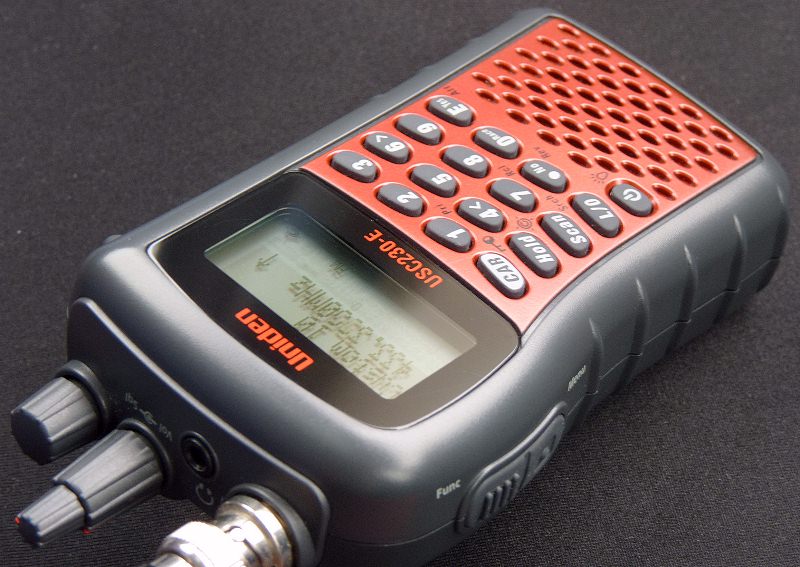
A more realistic photograph of the 230.
Most of the time the light catches the red panel and it looks more like wine coloured metallic car paint.
In use - that menu system
That much is most of what you need to know - it's that simple!
* Close Call only (CC can also run while Scanning/Searching if you like)
* Scanning (stored memory channels)
* Searching (Custom Search or Service Search - perhaps Search and Store too)
* Manual Hold mode for quick frequency entering and monitoring, along with Quick Search around the area, if [Hold] is pressed again to set the radio back into action.
* Make that 5 modes, if you include the secret frequency counter!
Close Call
 Close Call is brilliant. I have had frequency counters before, but this is far and away much better. My Scout was good for its time, like having someone scan for you, I could go for a walk and come back to the counter in the car and see what it had found and stored in its memories - along with how many hits on each channel. CC can autostore too, but it is far more accurate. The old counter was plagued by wrong frequencies, some almost on the right channel, sometimes way off in parts of the bands where I know full well there's no action! Not only does CC get to the right part of the band each time, it's nearly always absolutely spot on (if you lock out a channel you may get further hits on adjacent channels needing further lockouts). And the counter always had to cope with the full spectrum of whatever RF was around at the time, usually being swamped by strong mobile phone masts or broadcasting and paging. With CC the radio can be set to respond only to limited bands, an immediate advantage. If airband is the only band CC is dealing with, for example, the rest of the radio spectrum is ignored - so it increases the potential range considerably.
Close Call is brilliant. I have had frequency counters before, but this is far and away much better. My Scout was good for its time, like having someone scan for you, I could go for a walk and come back to the counter in the car and see what it had found and stored in its memories - along with how many hits on each channel. CC can autostore too, but it is far more accurate. The old counter was plagued by wrong frequencies, some almost on the right channel, sometimes way off in parts of the bands where I know full well there's no action! Not only does CC get to the right part of the band each time, it's nearly always absolutely spot on (if you lock out a channel you may get further hits on adjacent channels needing further lockouts). And the counter always had to cope with the full spectrum of whatever RF was around at the time, usually being swamped by strong mobile phone masts or broadcasting and paging. With CC the radio can be set to respond only to limited bands, an immediate advantage. If airband is the only band CC is dealing with, for example, the rest of the radio spectrum is ignored - so it increases the potential range considerably.
VHF Low (25.0-87.2875)
Air Band (108.0-136.9916)
VHF High (137.0-224.995 except for 174.0-215.9999)
UHF (400.0-512.0)
800MHz+ (806.0-960.0)
Scanning

Custom Searching

Search and Store
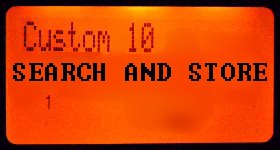
[Menu]...(click,click to "Search for")...[E/Yes]...(click,click,click to "Search and Store")...[E/Yes]...(select a system where a "Found Channels" Group will be used/added)...[E/Yes]...(option "Custom Search" is first default)...[E/Yes].
You could even set up 10 custom ranges, each one covering just one Common Base Station, and search all 10, if you really want to speed things up.
Manual Tune - Quick Search / Hold
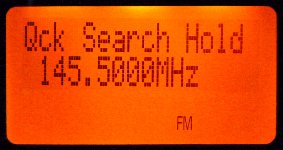
[Scan] [Hold] 123.45 [Hold]
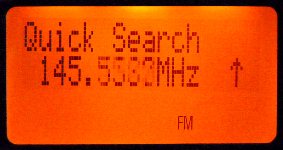 When you're monitoring a frequency manually, you may want to tune around, the tuning knob will do the trick, or you can press the [Hold] button to leave Hold Mode and start it searching - the tuning knob can be used to change direction, and the [Hold] button used to stop and start the search as usual.
When you're monitoring a frequency manually, you may want to tune around, the tuning knob will do the trick, or you can press the [Hold] button to leave Hold Mode and start it searching - the tuning knob can be used to change direction, and the [Hold] button used to stop and start the search as usual.
And as one final hassle, having changed the mode away from the usual Auto setting, the change will be remembered for later Quick Searches, so you'll have to go through all that again to put things back to normal!
Secret Frequency Counter!

 Also a quick burst of 175MHz (I couldn't possibly comment!) came up well, so it seems to offer a way to detect signals outside of the usual bands on the 230 (I've seen 500s and 600s too). This could make the 230 slightly more useful than I thought at an airshow, for trying to snatch display team channels! (although you'd still need another radio to listen)
Also a quick burst of 175MHz (I couldn't possibly comment!) came up well, so it seems to offer a way to detect signals outside of the usual bands on the 230 (I've seen 500s and 600s too). This could make the 230 slightly more useful than I thought at an airshow, for trying to snatch display team channels! (although you'd still need another radio to listen)
Performance
Look out for a cheap second hand scanner for these purposes, instead! The other advantage of a two radio setup being, of course, that the secondary scanner can be put to work doing mundane scanning while the great searching scanner can continue digging away for more elusive signals.
For example, doing a custom search in the car while mobile (whip antenna on the 230 on the passenger seat) I am plagued by interference from my car's electronics, and rather than lockout load of channels as the wandering carriers roam around the bands, I'd rather just turn up the squelch to ignore what doesn't sound all that strong anyway, and put up with only catching stronger wanted signals. But I can't turn the squelch high enough! I suppose I'll have to hook up an external aerial away from the engine end of the car.
CTCSS/DCS search
This is so good it has a section here of its own. It had me laughing out loud with delight when I first saw how lightning quick it was, detecting and displaying the code within a second of a signal appearing! Previously I had to wait for a transmission, quickly set T/TSQL setting, then move to Tone Select, and manually tune through the numbers hoping that the audio would suddenly come through before the signal disappeared again. With intermittent comms, sometimes it could take half an hour before I'd finally get that elusive tone! A later scanner did search automatically, but slowly, and carried on searching when the signal was absent, and often missed chances because it was making its slow way through codes it had already tried when the signal came back again. A lot of messing about, really. But with the 230, it's just there, bam! Almost instantly! Absolutely excellent!! Frequency counters have their uses, but with Close Call and tone search there is no finer way way to get a CBS (Common Base Station - shared repeater) user's frequency - AND hear them - AND get their tone - all at the same time!

Much smarter than the adverts would have you believe, IMHO :)
Nitpicking
And as an added bonus it would make things easier for anyone who might end up with a damaged control knob one day, the scanner could be still used. It could even turn out to be a bonus for the disabled, for ease of control, or for when the scanner is mounted on a car dash and being able to punch in memorised numbers without taking your eyes off the road, or any other time when it would be easier than trying to read the display to make a change.
The 230 is much noisier. I put an AM frequency into a memory channel, then an FM one next to it, then an NFM. Switching between them with the squelch down, the NFM was the noisiest white noise hiss, and the FM was noticeably quieter. The AM one was only slightly quieter than the wider FM one. If you're hoping to have a good airband experience or track down interference with the 230, you may be disappointed!
Perhaps on the next model a mini-USB connection could deal with charging and data transfer too?
I hate coaxial DC connectors! Not only does the center pin never make good firm contact, but the outside isn't gripped well either. You have to be very careful to always line up the connector at the perfect angle before insertion, and never EVER apply any hint of sideways pressure to the plug while it is in - make sure nothing touches or moves the device while it is plugged in. Just one instance of mild connector abuse is all it takes to damage the socket and the springy part that is supposed to grip the outside surface will no longer grip the outside surface (a flat bit of metal is supposed to get a good connection on a round barrel!). An appalling design that needs to be consigned to history!
(That rant is low down this list because, as previously stated, I don't use the supplied charger, I swap two sets of batteries and charge externally)
On the plus side
Physical
Concerned about the 1.5:1 VSWR mismatch? The benefits of using an aerial up high with low loss coax far outweigh any 'problems' arising from that very slight loss of a fraction of a dB (0.177dB, a 1/33 of an S-Unit!), which isn't even noticeable on the S-Meter. Besides, is that wideband scanner aerial really 1:1 over the entire range?! What about PMR at 68/81.5MHz - the quarterwave may be well tuned to TX on 68 but what's the VSWR like on the RX channel at 81.5, higher up the bands by 20% of the wavelength?! Doesn't seem to be an issue for the radio professionals does it? (it's 19% for 71.5/85MHz PMR, and once upon a time there was a mid-band split from 105 MHz RX to 138 MHz TX - 24% difference!).
Compare the specified losses at 1000MHz for a 100m run - we can dream about 3dB with Heliax LDF6-50A, but practically we get around 19dB loss with FT-125 compared with 21dB with FT-100, 26dB with TV coax (no foil screen, wimpy braid), 26dB with RG213 (at 3x the price!), 49dB with RG58! Good quality RG8 or RG11 beat FT-125 by around 2 to 5dB over that long 100m at 1GHz, but look at the price and consider that you're probably only interested in up to 480MHz and a 15m run is usually more than enough to go from a ground floor room up to the chimney on a two-storey house.
230 or 3500?
(I haven't compared to other, cheaper, Uniden handheld scanners because of more limited features lower down the product range. I wanted the fast scan/search rate, frequency coverage, Close Call, and CTCSS/DCS features - especially search)
PC Connection
It's so much easier to load up hundreds of memories from the computer than by hand!
As you probably don't have a Serial socket on your PC, a cheapo USB to Serial converter lead will hopefully do the trick, which will probably be one with the Prolific 2303 chip inside. Very cheap ones may contain knock-off 2303 chips which aren't reliable, so look for positive reviews that you're getting the genuine article.
If you'd rather pay a little more for less hassle,
radioreference.com's page "Connecting scanners via USB"
says : "Reportedly, the cables which use the FTDI chip work the most reliably."
Bits per second : 19200 (because I couldn't get things working at full 57600 speed)
Data bits : 8
Parity : None
Stop bits : 1
Flow Control : None
Rob Parker's free bcTool+ (http://bctool.org/) is well regarded by many.
Basically, you hook up the leads from scanner to PC, switch on the scanner, and nothing else is required on the scanner to initiate contact - it is all done by the software. When the program connects, the scanner's display will change (while the connection is active) to :
Remote Mode
Keypad Lock
If you find the devmgmt.msc file somewhere in the Windows folders you can even create a desktop shortcut to it for ease of use. One of the programmes (bctool?)
actually has a button to launch Device Manager for you - whereas FreeSCAN has a nifty feature to try all COM ports and connection speeds for you, automatically finding the right combination.
I could write more, but this is general stuff and Google will help you to find more if you get stuck.
With the PC link working it's so much easier to download channels to the scanner. To start with, I had these systems set up (Quick key numbering) -
1) Qck Save Cnv Sys - 1 group for general misc, local ham, rare and OB freqs, anything I'm tracking
2) Airband - groups: 1: National, 2: Local, 3: Company Ops, 4: Displays
3) Marine - groups: 1: VHF, 2: UHF On-Board
4) UHF WT - groups: 3: FRS/GMRS, 4: PMR446
7) Simp UK (Gen) L - 1 group 'UKG'
8) SuppLight STH - 1 group of VHF/UHF Supplier's Light Short Term Hire
457.525 1 D G, 457.52500,SEARCH,NFM
467.525 4 A G,467.52500,SEARCH,NFM
457.5375 O K, 457.53750,SEARCH,NFM
467.5375 M K,467.53750,SEARCH,NFM
457.550 2 E H, 457.55000,SEARCH,NFM
467.550 5 B H,467.55000,SEARCH,NFM
457.5625 P L, 457.56250,SEARCH,NFM
467.5625 N L,467.56250,SEARCH,NFM
457.575 3 F J, 457.57500,SEARCH,NFM
467.575 6 C J,467.57500,SEARCH,NFM
467.750 US M1,467.75000,SEARCH,FM
467.775 US M2,467.77500,SEARCH,FM
467.800 US M3,467.80000,SEARCH,FM
467.825 US M4,467.82500,SEARCH,FM
457.600 US R4,457.60000,SEARCH,FM
- (for more explanation of the channel letters/numbers - see my Nationwide Channel Lists page)
Group : FRS/GMRS (US)
(FRS 8 has an M as it is also a Marine On-Board channel here in Europe,
and f is for the Fire Service channels - still used?)
462.550 G1,462.55000,SEARCH,NFM
462.5625 F1,462.56250,SEARCH,NFM
462.575 G2,462.57500,SEARCH,NFM
462.5875 F2 f,462.58750,SEARCH,NFM
462.600 G3,462.60000,SEARCH,NFM
462.6125 F3,462.61250,SEARCH,NFM
462.625 G4,462.62500,SEARCH,NFM
462.6375 F4 f,462.63750,SEARCH,NFM
462.650 G5,462.65000,SEARCH,NFM
462.6625 F5,462.66250,SEARCH,NFM
462.675 G6,462.67500,SEARCH,NFM
462.6875 F6 f,462.68750,SEARCH,NFM
462.700 G7,462.70000,SEARCH,NFM
462.7125 F7,462.71250,SEARCH,NFM
462.725 G8,462.72500,SEARCH,NFM
467.5625 F8 M,467.56250,SEARCH,NFM
467.5875 F9,467.58750,SEARCH,NFM
467.6125 F10,467.61250,SEARCH,NFM
467.6375 F11,467.63750,SEARCH,NFM
467.6625 F12,467.66250,SEARCH,NFM
467.6875 F13,467.68750,SEARCH,NFM
467.7125 F14,467.71250,SEARCH,NFM
Dynamic Memory - Systems and Groups
You could have 3 Systems at first : one for Airband, numbered 1, one for Amateur Radio with Quick Key number 5, and one for Marine VHF with number 8 (use
whatever numbers you like - that's the point I'm making!).
* Within a system called "Airband" you could further divide it up so that Group "Local" (given number 2) has the local airport approach/tower/ground, another Group (numbered 7) "Co Ops" with airline channels (mostly at 129.7 to 132), and another Group called "Special" (some other number) with Gliders air-to-air, 123.45, 121.5, SAFETYCOM, Balloons, Parachute DZ channels, etc. Maybe another Group for Shanwick, or for Mil channels, the choice is yours.
* Within the system "Marine VHF" you could have groups set up for dual channels, rescue/emergency channels, intership simplex, private channels, etc, all with different Quick Key numbers.
* In your "Amateur" system you could have a different group for each band, so that 10m FM could be locked out when low VHF interference is about. Or maybe groups for calling channels / repeaters / simplex channels. Maybe you could call the system "Hobby" instead, and have a group for PMR446 channels, and a couple for EU and UK CB channels.
Arranging all those channels
On the face of it, it seems like a great idea to use heirarchies to lump together similar type of channels. You could have a System called "UHF WT" for walkie talkies, with groups for PMR446, LPD433, perhaps 860MHz, maybe throw in FRS/GMRS too, if you'd enjoy catching people using what they shouldn't (in the UK).
2 Air Band
3 Marine
4 PMR446
5 FRS/GMRS
6 Amateur/CB
7 Simp UK (Gen)
8 SuppLight STH
9 Searches
- this helps to cement together the System/Group name and its key number in your mind :)
Otherwise you may resort to writing out a cheat card to remind you what is on which key!
"PC Control has utterly transformed my use of the scanner and I'm getting a lot more out of it"
Summary
-- M E N U --
Program System
-- Select System
---- Qck Save Cnv Sys / Close Call / (other systems set up) / New System
------ Edit Name
------ Edit Sys Option
-------- Set Quick Key
-------- Set Lockout
-------- Set Hold Time
-------- Set Delay Time
-------- Set Data Skip
------ Edit Group
-------- Qck Save Grp / (other groups set up, etc) / New Group
---------- Edit Name
---------- Set Quick Key
---------- Edit Channel
------------ (select channel with tuning knob)
-------------- Edit Name
-------------- Set Priority
-------------- Set Alert
-------------- Delete Channel
-------------- Copy Channel
-------------- Edit Frequency
-------------- Set CTCSS/DCS
---------------- Off / Search / CTCSS / DCS / Set Lockout
-------------- Set Modulation
-------------- Set Attenuator
-------------- Set Step
-------------- Set Lockout
---------- Delete Group
---------- Set Lockout
------ Delete System
------ Copy System
Srch/CloCall Opt
-- Freq Lockouts
---- Unlock All
------ (Confirm) "Unlock All(Y/N)"
---- Rvw Search L/O
------ one by one review (select with knob), with "Unlock?(Y/N)"
-- CTCSS/DCS Search
-- Max Auto Store
---- (default) 100
-- Set Modulation
---- (select) Auto / AM / FM / NFM
-- Set Attenuator
---- (select) Off / On
-- Set Data Skip
---- (select) Off / On
-- Set Delay Time
---- (select) Off, 1sec, to 5sec
-- Set Step
---- (select) Auto / 5 / 6.25 / 7.5 / 8.33 / 10 / 12.5 / 15 / 20 / 25 / 50 / 100 kHz
-- Airband Step
---- (select) 8.33kHz / 12.5 kHz
Search for...
-- Service Search
-- Custom Search
-- Edit Custom
---- Custom 1 to 10 selection
------ Edit Name
------ Edit Srch Limit
------ Set Delay Time
------ Set Modulation
------ Set Attenuator
------ Set Data Skip
------ Set Step
-- Search and Store
---- Select Store Sys
Close Call
-- Close Call Only
-- CC Auto Store
-- Set CC Mode
---- CC DND
---- CC Pri
---- Off
-- Set CC Override
---- On
---- Off
-- Set CC Alert
---- Beep
---- Light
---- Beep+Light
---- None
-- Set CC Bands
---- VHF Low : On/Off
---- Air Band : On/Off
---- VHF High : On/Off
---- UHF : On/Off
---- 800MHz+ : On/Off
Set Priority
-- Off
-- On
-- Plus On
Set Backlight
-- Keypress
-- Infinite
-- 10 sec
-- 30 sec
-- Squelch
Adjust Key Beep
-- On
-- Off
Set Battery Save
-- On
-- Off
See Scanner Info
-- % Memory Used
-- Firmware Version
Xfer Information
-- PC Control
---- 57600 bps
---- off
---- 9600 bps
---- 19200 bps
---- 38400 bps
-- Wired Clone
---- Slave
---- Master
To return to RF-man's home menu page...